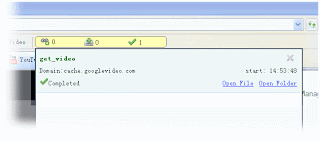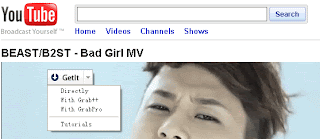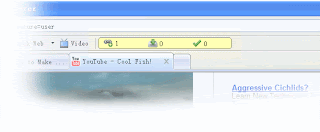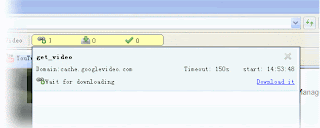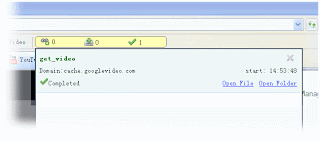With 2 simple steps, Grab Pro can download any social media like download YouTube™ completed. And using the same way, Grab Pro can download IMEEM™, download Dailymotion™, download Pandora™ and download all social video and music easily.
Download Media Step 1: Play the media at the page. Grab Pro will start to grab the playing media automatically:
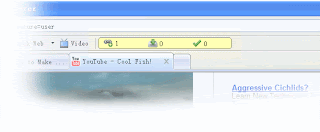
Download Media step 2: Click the yellow area to call out the item list. And click "Download it" to download the grabbed media:
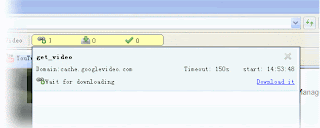
Download Media step 3: You can open the file when it completed: