Essential Software is online now!
Orbit Downloader's Essential Software is online now!
We select the most popular and essential softwares from internet and display them at Essential Software.
Orbit Downloader, leader of download manager revolution, is devoted to new generation web (web2.0) downloading, such as video/music/files from Myspace, YouTube, Imeem, Pandora, Rapidshare. And to make general downloading easier and faster.
Orbit Downloader's Essential Software is online now!
We select the most popular and essential softwares from internet and display them at Essential Software.
Posted by
Irene
@
02:57
3
comments
![]()
Orbit Downloader v2.4.3 come out!
* Improve uninstall process
* Fix: the bug which may cause Grab++ can not grab video with IE
* Fix: the bug caused download failure when URL contains space
Posted by
Irene
@
01:45
9
comments
![]() Labels:
new-release
Labels:
new-release
Video tutorial: How to download music from Pandora?
Orbit Downloader is a free Pandora music, song and songs downloader which can help you to download music from Pandora easily with great speed.
How to download music from Pandora free
Posted by
Irene
@
01:34
4
comments
![]() Labels:
tutorial,
video-tutorial
Labels:
tutorial,
video-tutorial
Video tutorial: How to download Veoh high quality video?
Orbit Downloader is a free Veoh video, videos, music, song and songs downloader which can help you to download Veoh easily with great speed.
How to download Veoh video free - Using Orbit Downloader as a free Veoh video downloader
Posted by
Irene
@
03:22
2
comments
![]() Labels:
tutorial,
video-tutorial
Labels:
tutorial,
video-tutorial
Orbit Downloader v2.4.1 - Up to the fastest download manager!
* Greatly improved download speed by optimizing chunk-downloading algorithm
* Optimized mirror and peer selection algorithm, improved download efficiency
* Fix: downloads stalled in rare cases
* Fix: rare crash bug when downloading
* Fix: Grab++ failure with IE
* Change: make update process more smoothly
Posted by
Irene
@
01:19
5
comments
![]() Labels:
new-release
Labels:
new-release
How to Download Westlife Home?
Use Orbit Downloader as Westlife Home Downloader Orbit Downloader is a free video and music downloader which can help you to download Westlife Home video from YouTube easily with great speed. Also Orbit Downloader can download and manage FLV videos from almost all of video-sharing websites like YouTube, Dailymotion, Myspace, Google, Yahoo, Metacafe, iFilm ...
(1) Hover your mouse on the Westlife Home, making 'Westlife - Home (Full)' for example, you will see a small button appeared near your mouse, like this: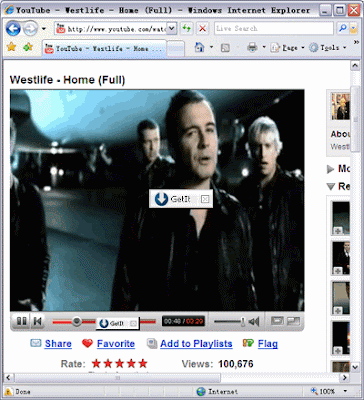
(2) Click the button, Orbit Downloader will pop up a dialog to fetch the Westlife Home Video URL. It will need about 2 seconds.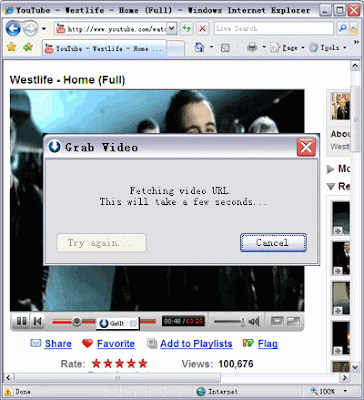
(3) Soon, the "Create new download" dialog pop up. Click "OK",then the Westlife Home Video is being downloaded.
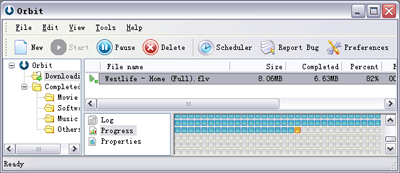
How to Download Westlife Home Using Orbit Downloader
Posted by
Irene
@
03:29
8
comments
![]() Labels:
tutorial,
westlife home
Labels:
tutorial,
westlife home
Our other product - Free Music Zilla is a free IMEEM music and song downloader which can help you to download IMEEM music and free and easily .
Keywords: Free IMEEM Music and song Downloader
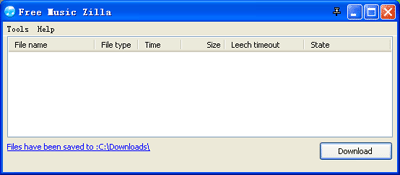
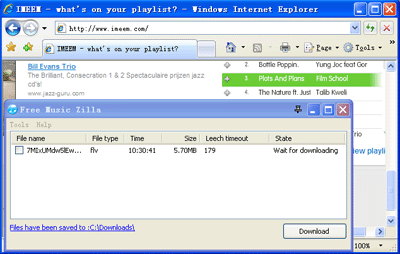
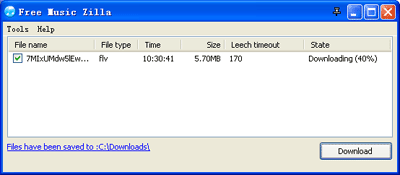
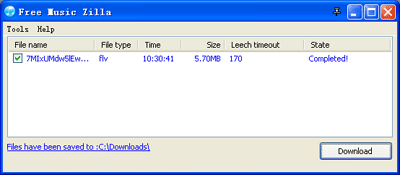
Posted by
Irene
@
01:30
17
comments
![]() Labels:
Free Music Zilla,
IMEEM Downloader,
tutorial
Labels:
Free Music Zilla,
IMEEM Downloader,
tutorial
Orbit Downloader v2.3.1 Come Out!
In this version, we fix some bugs which may cause Orbit Downloader crash.
Orbit Downloader is more stable now.
Posted by
Irene
@
02:24
3
comments
![]() Labels:
new-release
Labels:
new-release
How to Download IMEEM Music Free
Our other product - Free Music Zilla is a free IMEEM music downloader which can help you to download IMEEM music free and easily .
Keywords: How to Download IMEEM Music Free
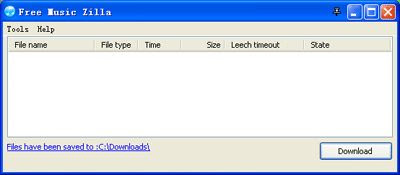
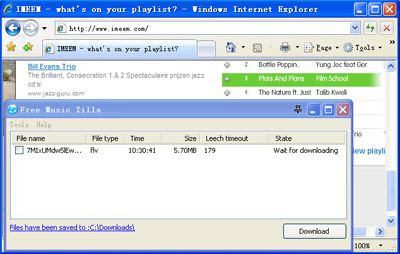
Please download it before 'Leech Timeout' count down to 0 and keep the music is playing when downloading.
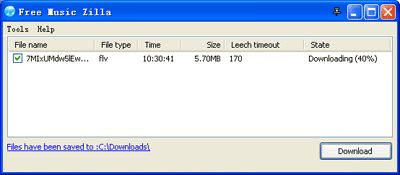
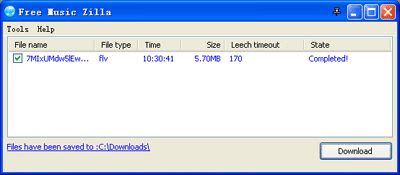
Posted by
Irene
@
03:22
47
comments
![]() Labels:
Download IMEEM Music,
Free Music Zilla,
tutorial
Labels:
Download IMEEM Music,
Free Music Zilla,
tutorial
Orbit Downloader can support 4GB+ file now!
In v 2.2.1, Orbit Downloader can download file more than 4GB.
Changelog:

Posted by
Irene
@
09:00
15
comments
![]() Labels:
new-release
Labels:
new-release
Orbit Downloader v2.1.7 is released!
In this version, we improve download logic to promote download speed and fix a bug may cause Orbit Downloader crash.
Posted by
Irene
@
03:26
0
comments
![]() Labels:
new-release
Labels:
new-release
Posted by
Irene
@
02:06
0
comments
![]() Labels:
tutorial
Labels:
tutorial
Orbit Downloader v2.1.6 is released!
1. Improve Grab++ to grab the *.rm file and *.swf file
2. Fix the encoding error in some Eastern Language OS
3. Improve the Opera addon -- Add ' Grab video by Orbit ' to Opera's context menu.
4. Fix the bug: DropZone may cause some games minimized
5. Fix some bugs
Posted by
Irene
@
08:29
2
comments
![]() Labels:
new-release
Labels:
new-release
How to Download Youtube Video in Opera?
I have posted a tutorial about How to Download Youtube Video in IE and other tutorial about How to Download Youtube Video in Firefox. But if you like Opera, how can you use Orbit Downloader as Youtube Video Downloader in Opera? You can follow this way bellow:
1. Check whether the Orbit Downloader is monitoring the Opera at Preferences-->Monitoring:
( If it is unckeck, please exit Opera then check the Opera item)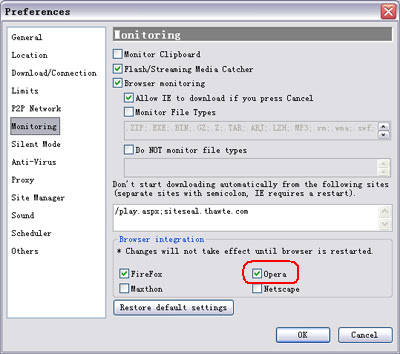
2. Check whether the Orbit Downloader Grab++ is monitoring the Opera at Grab++-->Actions-->Preferences-->Monitoring: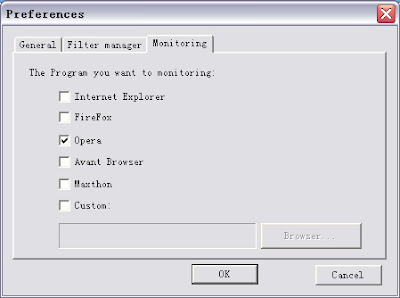
3. Run the Orbit Downloader Grab++ ( Tools-->Grab++) first, then visit a Youtube video. I also make ' Create a Lemon Battery' for example. When the video is playing, you can see that the video is grabbed by the Grab++: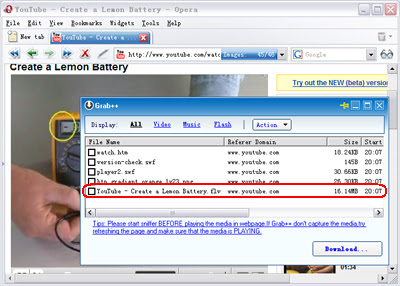
4. Check the grabbed Youtube video, then click 'Download' button, the 'Create New Download' dialog will pop up: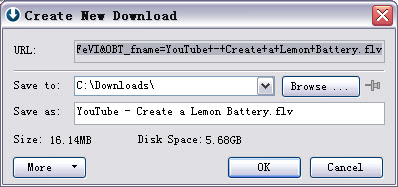
5. Click the OK button , you will download the Youtube video :)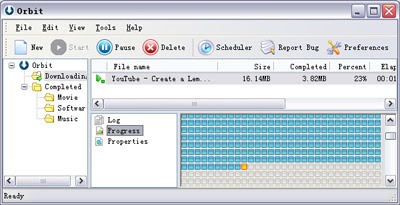
Tips:
1. In Opera, if you want to download Youtube video, you should run Grab++ manually ( Orbit Downloader Tools menu-->Grab++).
2. If you play the video first then run Grab++, you should reload the page to allow the Grab++ grab the video.
3. You can use this way to download any video and music in any web browser including IE and Firefox.
4. The YouTube videos are in FLV format. And lots of FLV players are in software download sites. Or you can download one of them at here.
5. Some of the YouTube videos can not be resumed because file-resume is forbidden in some YouTube servers. If the connection is break when downloading, you could redownload it by clicking the download item's context menu 'Restart download'.
Relate Link:
1. How to download Youtube video in IE?
2. How to download Youtube video in Firefox?
Posted by
Irene
@
11:53
32
comments
![]() Labels:
download-youtube-downloader,
tutorial
Labels:
download-youtube-downloader,
tutorial
How to Download Youtube Video in Firefox?
There are lots of people ask me how to download Youtube video in Firefox ( Use Orbit Downloader as Youtube downloader in Firefox). Here is a step by step tutorial below:
1. Check whether your Firefox is monitoring at Preferences-->Monitoring:
( If it is uncheck, please exit Firefox then check the item. )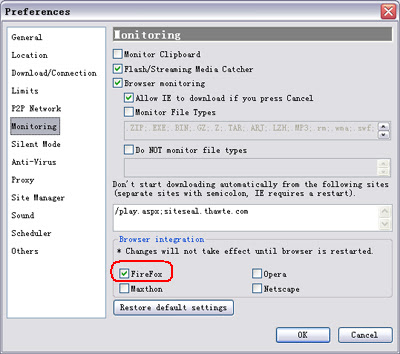
2. Open a Youtube video. I make ' Create a Lemon Battery' for example. You can see a small-gray Orbit Downloader icon on the top of the video:
3. Click the icon, Orbit Downloader will fetch the video for you:
4. After fetch the video URL - about 2 second or more quickly, the ' Create New Download' dialog will pop up: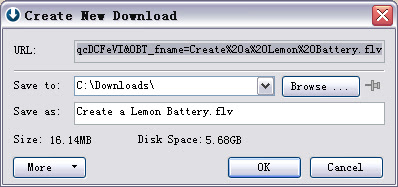
5. Click the OK button , you will download the Youtube video :)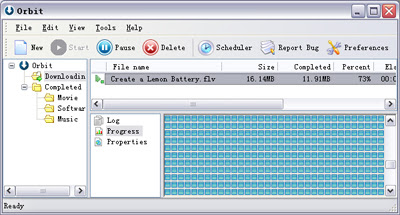
Using this way above, you can download flv video from Youtube, Google, Myspace, Metacafe and Dailymotion in Firefox.
Tips:
1. The 'GetIt' button is changed to a small-gray icon in Firefox. Just click it!
2. The YouTube videos are in FLV format. And lots of FLV players are in software download sites. Or you can download one of them at here.
3. Some of the YouTube videos can not be resumed because file-resume is forbidden in some YouTube servers. If the connection is break when downloading, you could redownload it by clicking the download item's context menu 'Restart download'.
Relate Link:
1. How to download Youtube video in IE?
2. How to download Youtube video in Opera?
Posted by
Irene
@
11:03
28
comments
![]() Labels:
download-youtube-downloader,
tutorial
Labels:
download-youtube-downloader,
tutorial
Orbit Downloader v2.1.5 is released!
1. Improve Firefox addon ( Thanks Nelson)
2. Fix DropZone bug: DropZone may cause the full-screen mode exit
3. Improve Tray Icon feature: Show mail window by one click
4. Add 'Clean list of completed downloads' feature to 'Edit' menu
5. Add TrayIcon for Grab++
In the Grab++->Actions->Preferences dialog, if the 'Close to system tray' is checked, the Grab++ will minimize to system tray when click 'Close' button.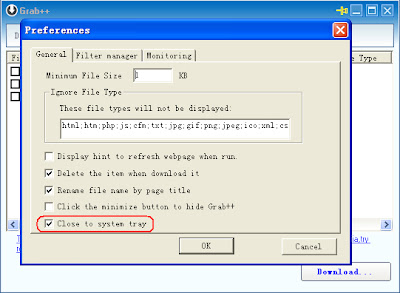
6. Fix some bugs
Posted by
Irene
@
08:24
6
comments
![]() Labels:
new-release
Labels:
new-release
Orbit Downloader is a freeware. You can use it for free as long as you like.
However, if you think Orbit Downloader is valuable and you want to support us through monetary donations, you are encouraged to do so. Your donation will help the development going and help Orbit Downloader to be the best download manager.
Please select an amount that you think Orbit Downloader is worthy of and click the Donate button. All online transactions are safe and secured.
Thanks!
Posted by
Irene
@
09:47
2
comments
![]()
Orbit Downloader v2.1.1 is released!
1、Support Netscape browser
The v2.1.1 apply it's Firefox add-on to Netscape browser. You can use Orbit Downloader in Netscape as same as in FireFox.
2. Support Download Youtube, Google, Dailymotion and Myspace video directly via borwser's context menu item 'Grab video by Orbit'.
Give a right-click on the video link, then select the 'Grab video by Orbit' item on the browser context menu. The video will be downloaded directly. Support Youtube, Google, Dailymotion and Myspace now:
3. Add an option in Grab++'s preferences to delete the grabbed item after download it.
If the option is checked, the Grabbed item will be deleted auto after click download: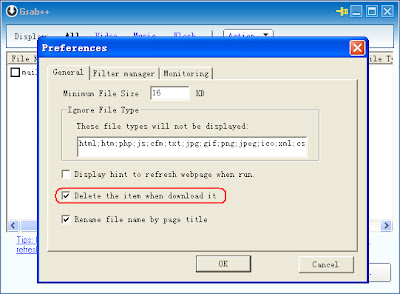
4. Add an option in Grab++'s preferences to rename file by page title.
If the option is checked, grabbed item will be rename auto by the page title.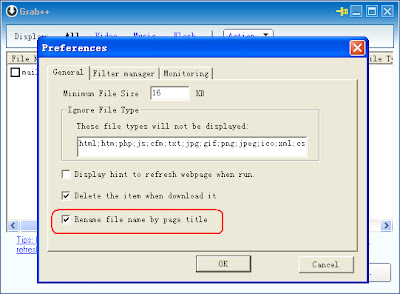
5. Grab++ support multi-language.
6. Add an option to set grid and colorful grid in Orbit Downloader's list view.
7. Remember the Orbit Downloader's list view header when exit.
8. The FireFox add-on support Arabic.
Download Orbit Downloader v2.1.1:

Posted by
Irene
@
07:53
2
comments
![]() Labels:
new-release
Labels:
new-release
Orbit Downloader v2.0.5 is released just now!
In this version we fixed the bug: Grab++ might cause the browser crash in some occasion.
And this version is more stable for social music and video download.

Posted by
Irene
@
06:35
11
comments
![]() Labels:
new-release
Labels:
new-release
Posted by
Irene
@
07:36
14
comments
![]() Labels:
new-release
Labels:
new-release
Orbit Downloader v1.5.7 is released just now!
There is the changelog below:
* Prompt user exit IE and Firefox when installing Orbit Downloader
* Fix the bug: the username and password is swapped in batch download
* Fix some bugs
Posted by
Irene
@
08:02
1 comments
![]() Labels:
new-release
Labels:
new-release
Orbit Downloader v1.5.6 come out!
In this version, we add "Silent mode" feature.
You could set Orbit Downloader to "Silent mode" in the preferences dialog:
If the "Silent mode" is enabled, the "Create new download" dialog will not be displayed when you clicked the URL or drag-drop the URL to DropZone.
Download Orbit Downloader v1.5.6 now!
Posted by
Irene
@
03:30
64
comments
![]() Labels:
new-release,
tutorial
Labels:
new-release,
tutorial
We just create Orbit Downloader Group on Facebook ( http://www.facebook.com/group.php?gid=2382788769 ) -- A more free way for Orbit Downloader fans to discuss how to use Orbit Downloader.
Share others which interesting things you download,
Share others which Youtube videos you favorite to your PC,
Share others which Rapidshare files you get......
Share more & Download more......
Posted by
Irene
@
02:53
131
comments
![]() Labels:
group
Labels:
group
“Orbit downloader” is 100% clean download manager, which means it does not contain any form of malware (including but not limited to: spyware, viruses, trojans and backdoors).
Here is the guarantee of softpedia.com :

“Orbit downloader” and “orbit explorer ”(malware) are absolutely two different products. “Orbit explorer” is an explorer toolbar that have the ability to scan systems or monitor activity and relay information to another computer or locations in cyber-space.
Because of the notoriousness of “orbit explorer”,if you create a folder and make the folder title contain the word “orbit”, some spyware doctor and antivirus software will make wrong warning. That's why orbit downloader is ofen banned as spyware.
The original meaning of “orbit” is “Of Rich Bit download”. Orbit downloader comes to be a rich media downloader focusing on the download of social music, social video and streaming media from YouTube, Google ,Myspace, Metacafe, Dailymotion and myspace ,imeem,lastfm,Pandora etc.
Orbit Downloader will free and clean forever!
Posted by
Irene
@
09:01
0
comments
![]() Labels:
announcement
Labels:
announcement
We announce Our new release: Orbit Downloader v1.5.5!
With this release, Orbit Downloader offers:
1. Add an option to "Exit Orbit" or "Close Main Window" when click the close button on Main Window: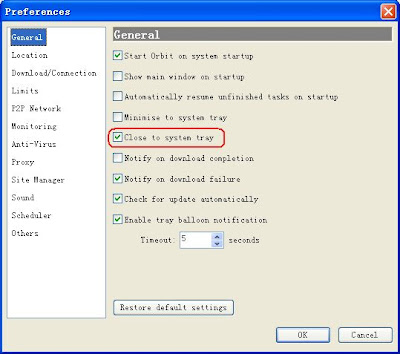
And when you click "Close" button in the main window at the first time, Orbit Downloader will show a hint dialog to confirm the setting: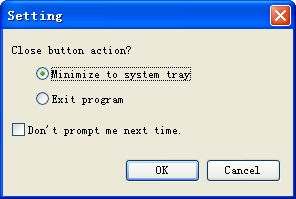
2. Add an option in the batch download filter dialog to mark all items: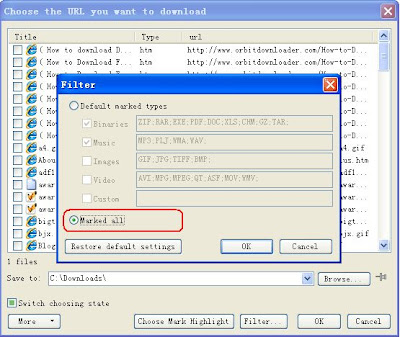
Checked the "Marked all" radio, all the items in the previous "Choose the URL you want to download" dialog will be marked.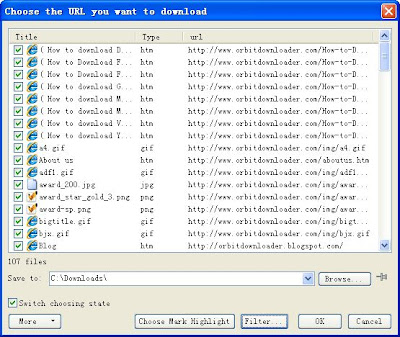
3. Improve the DropZone Open/Close feature:
If you want to display the DropZone, just check the menu item in "View -->DropZone"; if not, just uncheck it. And Orbit Downloader will remember the setting when exit.
4. Improve the batch download feature:
Add "more" button in the batch download dialogs to configure the "General" and "Connection" setting.
5. The FireFox Add-on support Ukrainian.
Thank you for gm translating the FireFox add on to Ukrainian.
6. Fix some bugs.
Download your copy now!
Posted by
Irene
@
01:50
9
comments
![]() Labels:
new-release
Labels:
new-release
How to Use Orbit Downloader in Maxthon2?
How to Configure Maxthon2 to use Orbit Downloader?
How to download Youtube Video in Maxthon2?
Many people asked us how to use Orbit Downloader in Maxthon2. We find that Maxthon2 did not contain Orbit Downloader in its "External Download Manager List" (Maxthon 2.0.1.9008) . We greatest desire is that the Maxthon Developer can add Orbit Downloader to its external download manager list. And we find that Maxthon2 does not support download manager's add-ons/plug-ins like Maxthon1 and it does not support IE BHO now :(
Luckily, depending on IE there are some way to use Orbit Downloader in Maxthon2 manually, and you can follow this way:
1. Make sure that Orbit Downloader is monitoring IE:
you can check the setting in "Tools" menu, make sure that the "Browser Monitoring" item is checked.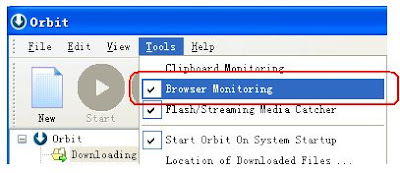
2. Configure Maxthon2:
(1) Run Maxthon2 and click "Tools --> Maxthon Setup Center...":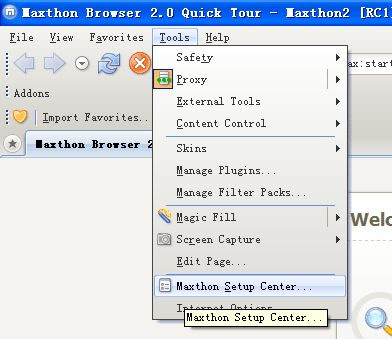
(2) Open the "Maxthon setup Center" and click the "File Download" tab. Then make sure that the " Don't use a download manager" radio box is checked.
Hint: This option means that Maxthon2 will run the default IE download manager to download file.
3. Click the download link in Maxthon2, Orbit Donwloader will be runned: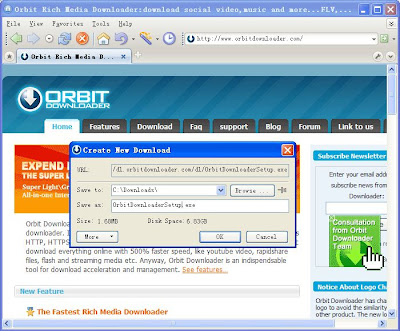
Hint: If Orbit Downloader can not be runned, please Exit Maxthon and IE then try to repair Orbit Downloader via clicking the menu "Help-->Repair Orbit..."
But because the Maxthon2 do not support IE BHO, the "Get It" button can not appear on the video playing in the webpage. So if you want to download YouTube video, for example , you should use the Maxthon2 context menu:
Right click the webpage and select the "Grab video by Orbit" item in the popped Maxthon2 context menu:
The "Grab Video" will be runned: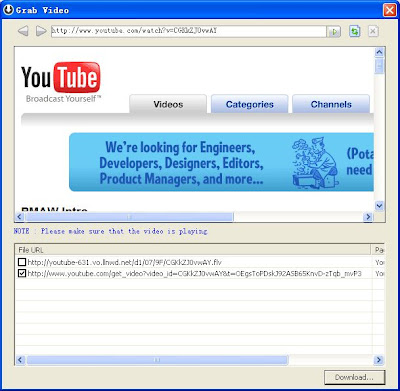
Posted by
Irene
@
02:47
14
comments
![]() Labels:
tutorial
Labels:
tutorial