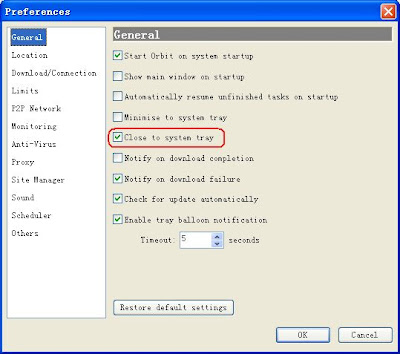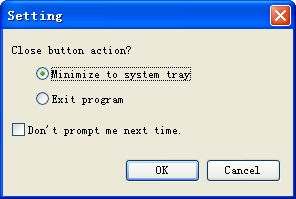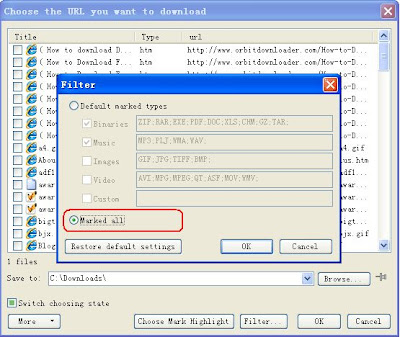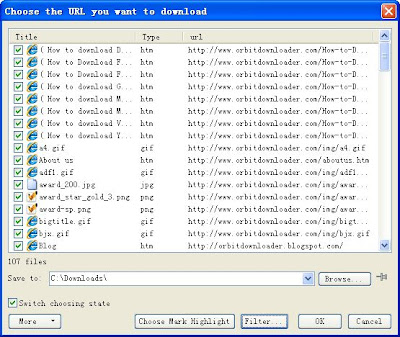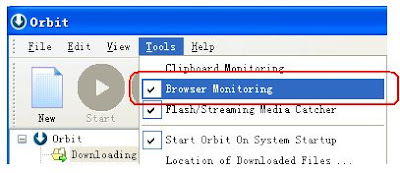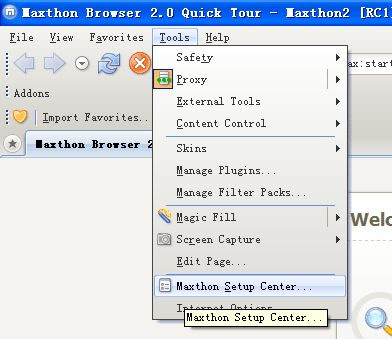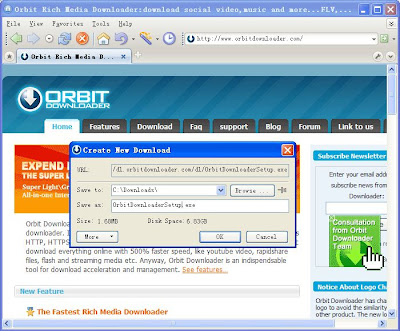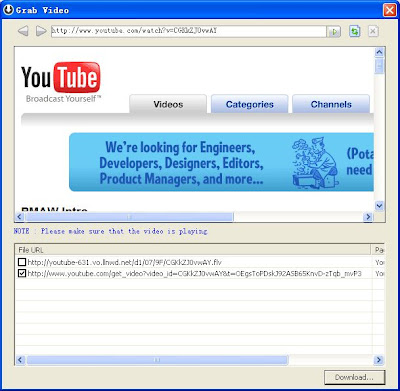“Orbit downloader” is 100% clean download manager, which means it does not contain any form of malware (including but not limited to: spyware, viruses, trojans and backdoors).
Here is the guarantee of softpedia.com :


“Orbit downloader” and “orbit explorer ”(malware) are absolutely two different products. “Orbit explorer” is an explorer toolbar that have the ability to scan systems or monitor activity and relay information to another computer or locations in cyber-space.
Because of the notoriousness of “orbit explorer”,if you create a folder and make the folder title contain the word “orbit”, some spyware doctor and antivirus software will make wrong warning. That's why orbit downloader is ofen banned as spyware.
The original meaning of “orbit” is “Of Rich Bit download”. Orbit downloader comes to be a rich media downloader focusing on the download of social music, social video and streaming media from YouTube, Google ,Myspace, Metacafe, Dailymotion and myspace ,imeem,lastfm,Pandora etc.
Orbit Downloader will free and clean forever!