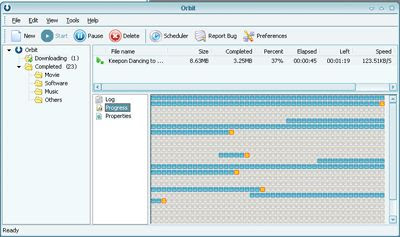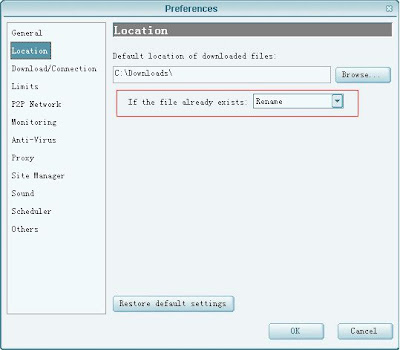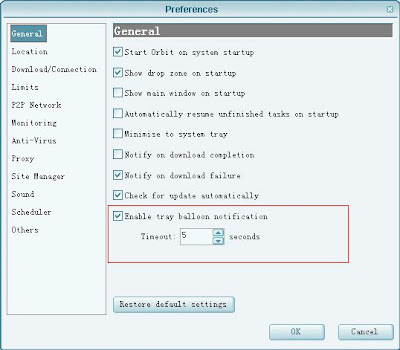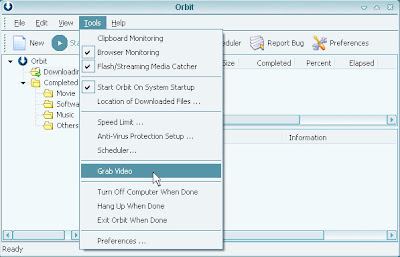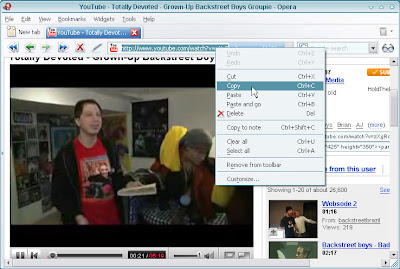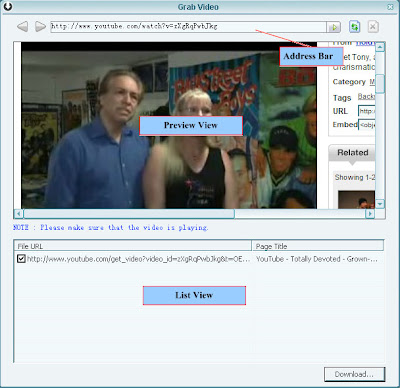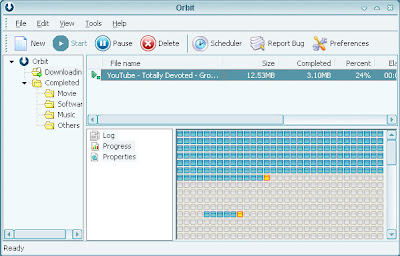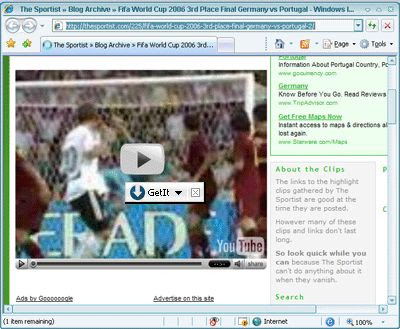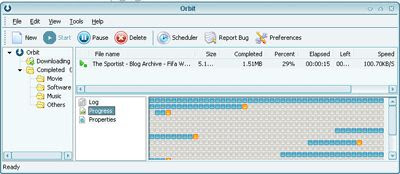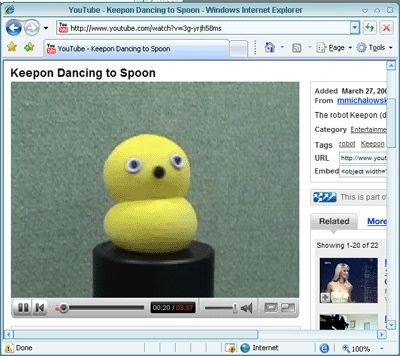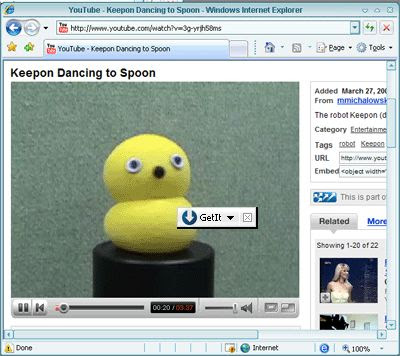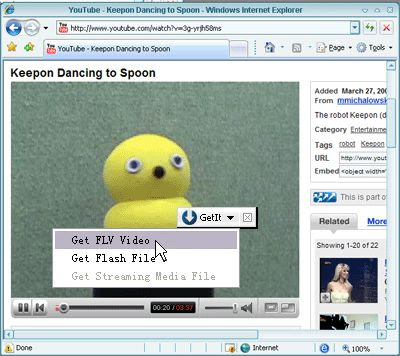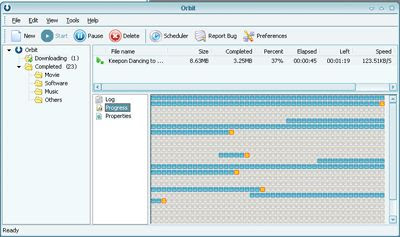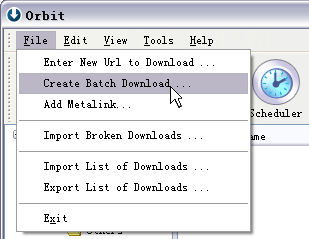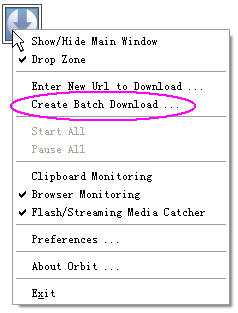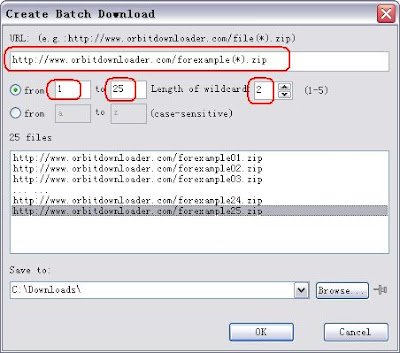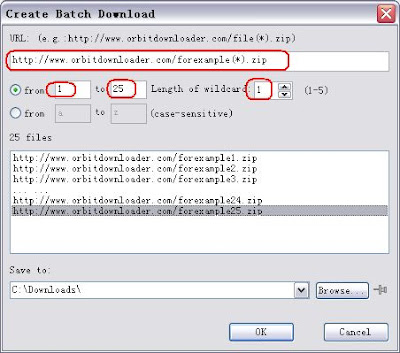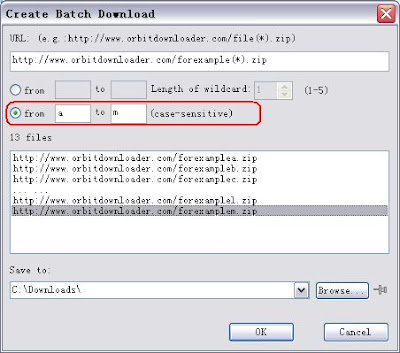How to download Youtube Video?
How to use Orbit Downloader as a Youtube Downloader?
Orbit Downloader can be use as a free
YouTube downloader which could help you to download videos from YouTube easily with great speed. Also it can download the embedded
YouTube Video from any webpages. Also Orbit Donwloader can download and manage videos and clips from almost all of video sharing websites like Dailymotion, Metacafe, Google, Myspace, iFilm...
Here is a step by step tutorial for how to download Youtube Video from YouTube using Orbit Downloader:
1. Browse a YouTube in IE, using
http://www.youtube.com/watch?v=3g-yrjh58ms for example:
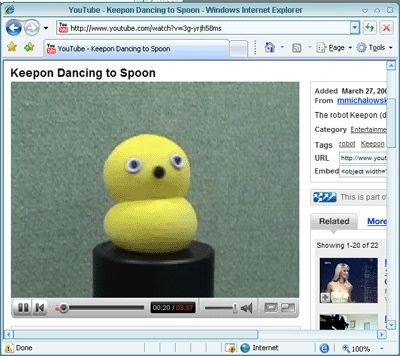
2. Hover your mouse on the
YouTube Video, you will see a small button appeared near your mouse, like this:
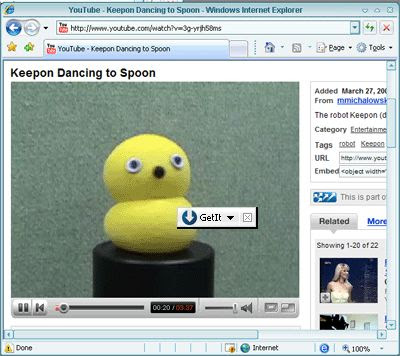
3.Click the button, then click the
"Get FLV Video" item to download the
YouTube Video:

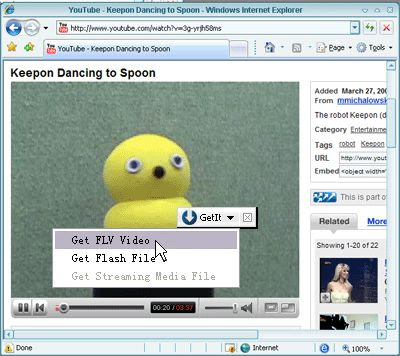
4.Then Orbit Downloader will pop up a dialog to fetch the YouTube Video URL. It will need about 2 seconds.

5.Soon, the "Create new download" dialog pop up. Click "OK",then the YouTube Video is being downloaded.