Using Orbit Downloader, you can download a series of downloads from website easily. And there is an example tutorial below:
1. You can open the “Create batch download” dialog through arbitrary way below:
(1) From the main menu “File”-->”Create batch download…”:
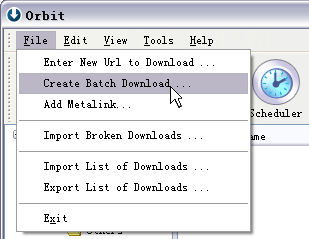
(2) From the tray icon’s context menu:

(3) From the Drop Zone’s context menu:
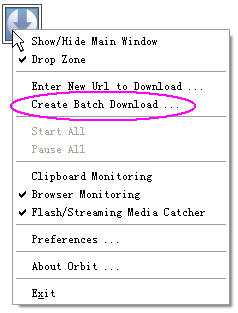 2. Configure the “Create Batch Download” dialog to download series downloads.
2. Configure the “Create Batch Download” dialog to download series downloads.(1) If there is a series of download URLs like these:
http://www.orbitdownloader.com/forexample01.zip
http://www.orbitdownloader.com/forexample02.zip
…
http://www.orbitdownloader.com/forexample25.zip
You can configure the “Create batch Download” dialog like this below to download the series of zip-files:
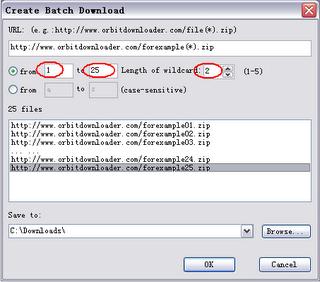
(2) The same way, if a series of download URLs like these:
http://www.orbitdownloader.com/forexample1.jpg
http://www.orbitdownloader.com/forexample2.jpg
…
http://www.orbitdownloader.com/forexample5.jpg
You should configure like this: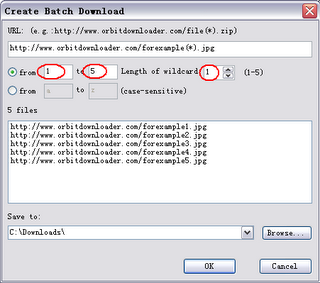
(3) If the series download URLs like these:
http://www.orbitdownloader/forexample-a.gif
http://www.orbitdownloader/forexample-b.gif
…
http://www.orbitdownloader/forexample-m.gif
You should configure like this:









